23 Jan2016
Association entre classe User et classe Profil
Objectif :
- Implémentation appropriée du principe de protection des données (encapsulation).
- Utilisation correcte des classes
- Respect des règles syntaxiques.
Travail à faire :
Soit le diagramme de classe suivant :
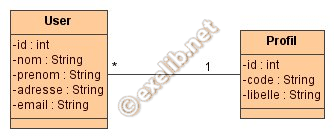
Figure 1 : Diagramme de classe
- Développer la classe User et la classe Profil dans le package « projet».
Chaque classe doit comporter :
- Un constructeur d’initialisation,
- La méthode toString,
- Développer une classe de test dans le package « projet.test».
Dans la classe de test créer :
- 3 profils:
- Chef de projet (CP),
- Manager (MN),
- Développeur (DP).
- 3 utilisateurs: Les deux premiers sont des managers et le dernier est un développeur.
- Afficher les informations de chaque utilisateur sous la forme :
L’email du manager ALAMI KARIM est k [DOT] alami [AT] gmail [DOT] com
Structure du projet :

Structure du projet
Classe Profil :
package ma.projet;
public class Profil {
private int id;
private String code;
private String libelle;
private static int comp;
public Profil(String code, String libelle) {
this.id = ++comp ;
this.code = code;
this.libelle = libelle;
}
public int getId() {
return id;
}
public void setId(int id) {
this.id = id;
}
public String getCode() {
return code;
}
public void setCode(String code) {
this.code = code;
}
public String getLibelle() {
return libelle;
}
public void setLibelle(String libelle) {
this.libelle = libelle;
}
@Override
public String toString() {
return id+" "+code+" "+libelle;
}
}
Classe User :
package ma.projet;
public class User {
private int id;
private String nom;
private String prenom;
private String adresse;
private String email;
private Profil profil;
private static int comp;
public User(String nom, String prenom, String adresse, String email,
Profil profil) {
this.id = ++comp;
this.nom = nom;
this.prenom = prenom;
this.adresse = adresse;
this.email = email;
this.profil = profil;
}
public int getId() {
return id;
}
public void setId(int id) {
this.id = id;
}
public String getNom() {
return nom;
}
public void setNom(String nom) {
this.nom = nom;
}
public String getPrenom() {
return prenom;
}
public void setPrenom(String prenom) {
this.prenom = prenom;
}
public String getAdresse() {
return adresse;
}
public void setAdresse(String adresse) {
this.adresse = adresse;
}
public String getEmail() {
return email;
}
public void setEmail(String email) {
this.email = email;
}
public Profil getProfil() {
return profil;
}
public void setProfil(Profil profil) {
this.profil = profil;
}
public String toString(){
return "Je suis le "+this.profil.getLibelle()+ " "+this.nom+" "+this.prenom+" mon email est : "+this.email;
}
}
Classe Test :
package ma.projet.test;
import ma.projet.Profil;
import ma.projet.User;
public class Test {
public static void main(String[] args) {
Profil profils[] = new Profil[3];
profils[0] = new Profil("MN", "Manager");
profils[1] = new Profil("CP", "Chef de projet");
profils[2] = new Profil("DP", "Developpeur");
User users[] = new User[2];
users[0] = new User("Safi", "Amal", "Rabat", "a [DOT] safi [AT] gmail [DOT] com", profils[0]);
users[1] = new User("Rami", "Ali", "Casa", "a [DOT] rami [AT] gmail [DOT] com", profils[2]);
for (User u : users) {
System.out.println(u);
}
}
}
|
Sélectionnez le fichier à afficher.
|