Configurer un serveur DHCP pour les VLANs
Objectif:
- Configurer un serveur DHCP sur un routeur pour servir des VLANs.
Topologie:
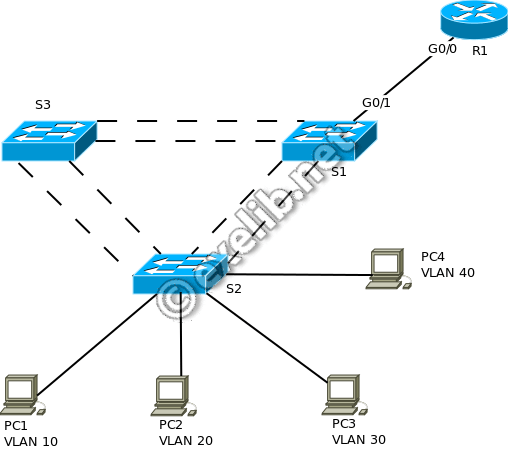
Table d'adressage:
|
Périphérique |
Interface |
Adresse IP |
Masque de |
Passerelle par défaut |
|---|---|---|---|---|
|
R1 |
G0/0.10 |
172.31.10.1 |
255.255.255.224 |
N/A |
|
G0/0.20 |
172.31.20.1 |
255.255.255.240 |
N/A |
|
|
G0/0.30 |
172.31.30.1 |
255.255.255.128 |
N/A |
|
|
G0/0.40 |
172.31.40.1 |
255.255.255.192 |
N/A |
|
|
PC1 |
NIC |
Attribuée par DHCP |
Attribuée par DHCP |
Attribuée par DHCP |
|
PC2 |
NIC |
Attribuée par DHCP |
Attribuée par DHCP |
Attribuée par DHCP |
|
PC3 |
NIC |
Attribuée par DHCP |
Attribuée par DHCP |
Attribuée par DHCP |
|
PC4 |
NIC |
Attribuée par DHCP |
Attribuée par DHCP |
Attribuée par DHCP |
Table VLAN:
|
Ports de S2 |
Numéro de VLAN - Nom |
Nom du pool DHCP |
Réseau |
|---|---|---|---|
|
Fa0/5 – 0/9 |
VLAN 10 - Ventes |
VLAN_10 |
172.31.10.0/27 |
|
Fa0/10 – Fa0/14 |
VLAN 20 - Production |
VLAN_20 |
172.31.20.0/28 |
|
Fa0/15 – Fa0/19 |
VLAN 30 - Marketing |
VLAN_30 |
172.31.30.0/25 |
|
Fa0/20 - Fa0/24 |
VLAN 40 - RH |
VLAN_40 |
172.31.40.0/26 |
Travail à faire:
-
Créez les VLAN sur S1,S2 et S3.
-
configurer les ports d'accès au niveau de S2
-
Configurez les ports trunks au niveau de S1,S2 et S3.
-
Configurez R1 pour le routage entre les VLAN.
-
Configurez R1 en tant que serveur DHCP pour les VLAN connectés à S2.
-
Créez un pool DHCP pour chaque VLAN.
-
Atribuez les adresses appropriées à chaque pool.
-
Configurez DHCP pour fournir l'adresse de la passerelle par défaut.
-
Configurez le serveur DNS 209.165.201.14 pour chaque pool.
-
Empêchez la distribution des 10 premières adresses de chaque pool aux périphériques finaux.
-
Configuration des VLAN
au niveau de S1:
Switch>enable Switch#config t Switch(config)#hostname S1 S1(config)#vlan 10 S1(config-vlan)#name Ventes S1(config-vlan)#vlan 20 S1(config-vlan)#name Production S1(config-vlan)#vlan 30 S1(config-vlan)#name Marketing S1(config-vlan)#vlan 40 S1(config-vlan)#name RH S1(config-vlan)#exit S1(config)#interface range fa0/1 - 4 S1(config-if-range)# switchport mode trunk S1(config-if-range)# switchport trunk native vlan 1 S1(config-if-range)#exit S1(config)#interface G0/1 S1(config-if)# switchport mode trunk S1(config-if)# switchport trunk native vlan 1 S1(config-if)#end S#wr
au niveau de S2:
Switch>enable Switch#config t Switch(config)#hostname S1 S2(config)#vlan 10 S2(config-vlan)#name Ventes S2(config-vlan)#vlan 20 S2(config-vlan)#name Production S2(config-vlan)#vlan 30 S2(config-vlan)#name Marketing S2(config-vlan)#vlan 40 S2(config-vlan)#name RH S2(config-vlan)#exit S2(config)#interface range fa0/1 - 4 S2(config-if-range)# switchport mode trunk S2(config-if-range)# switchport trunk native vlan 1 S2(config-if-range)#exit S2(config)#interface range fa0/5-9 S2(config-if-range)#switchport mode access S2(config-if-range)#switchport access vlan 10 S2(config-if-range)#exit S2(config)#interface range fa0/10-14 S2(config-if-range)#switchport mode access S2(config-if-range)#switchport access vlan 20 S2(config-if-range)#exit
S2(config)#interface range fa0/15-19 S2(config-if-range)#switchport mode access S2(config-if-range)#switchport access vlan 30 S2(config-if-range)#exit
S2(config)#interface range fa0/20-24 S2(config-if-range)#switchport mode access S2(config-if-range)#switchport access vlan 40 S2(config-if-range)#exit
S2#wr
au niveau de S3:
Switch>enable Switch#config t Switch(config)#hostname S1 S3(config)#vlan 10 S3(config-vlan)#name Ventes S3(config-vlan)#vlan 20 S3(config-vlan)#name Production S3(config-vlan)#vlan 30 S3(config-vlan)#name Marketing S3(config-vlan)#vlan 40 S3(config-vlan)#name RH S3(config-vlan)#exit S3(config)#interface range fa0/1 - 4 S3(config-if-range)# switchport mode trunk S3(config-if-range)# switchport trunk native vlan 1 S3(config-if-range)#end S3#wr
Routage inter-vlan:
Router>en Router#conf t Router(config)#hostname R1 R1(config)#interface GigabitEthernet0/0 R1(config-if)#no shutdown R1(config-if)#exit R1(config)#interface GigabitEthernet0/0.10 R1(config-subif)#encapsulation dot1Q 10 R1(config-subif)#ip address 172.31.10.1 255.255.255.224 R1(config-subif)#exit R1(config)#interface GigabitEthernet0/0.20 R1(config-subif)#encapsulation dot1Q 20 R1(config-subif)#ip address 172.31.20.1 255.255.255.240 R1(config-subif)#exit R1(config)#interface GigabitEthernet0/0.30 R1(config-subif)#encapsulation dot1Q 30 R1(config-subif)#ip address 172.31.30.1 255.255.255.128 R1(config-subif)#exit R1(config)#interface GigabitEthernet0/0.40 R1(config-subif)#encapsulation dot1Q 40 R1(config-subif)#ip address 172.31.40.1 255.255.255.192
Configuration de DHCP:
R1(config)#ip dhcp excluded-address 172.31.10.1 172.31.10.10 R1(config)#ip dhcp excluded-address 172.31.20.1 172.31.20.10 R1(config)#ip dhcp excluded-address 172.31.30.1 172.31.30.10 R1(config)#ip dhcp excluded-address 172.31.40.1 172.31.40.10 R1(config)#ip dhcp pool VLAN_10 R1(dhcp-config)#network 172.31.10.0 255.255.255.224 R1(dhcp-config)#default-router 172.31.10.1 R1(dhcp-config)#dns-server 209.165.201.14 R1(dhcp-config)#exit R1(config)#ip dhcp pool VLAN_20 R1(dhcp-config)#network 172.31.20.0 255.255.255.240 R1(dhcp-config)#default-router 172.31.20.1 R1(dhcp-config)#dns-server 209.165.201.14 R1(dhcp-config)#exit R1(config)#ip dhcp pool VLAN_30 R1(dhcp-config)#network 172.31.30.0 255.255.255.128 R1(dhcp-config)#default-router 172.31.30.1 R1(dhcp-config)#dns-server 209.165.201.14 R1(dhcp-config)#exit R1(config)#ip dhcp pool VLAN_40 R1(dhcp-config)#network 172.31.40.0 255.255.255.192 R1(dhcp-config)#default-router 172.31.40.1 R1(dhcp-config)#dns-server 209.165.201.14