24 Fév2016
Configuration d'OSPFv2 dans une zone unique
Objectif:
- Configurer le routage OSPFv2 de base dans une zone unique.
Topologie:
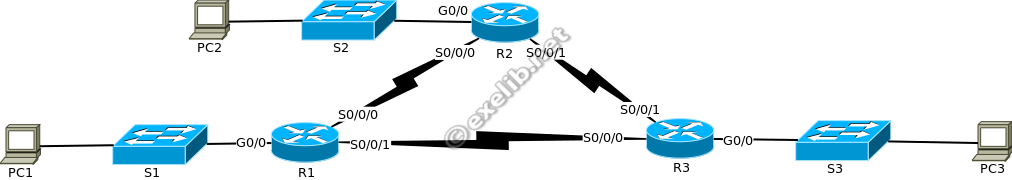
OSPFv2
Table d'adressage:
|
Périphérique |
Interface |
Adresse IP |
Masque de |
Passerelle par défaut |
|---|---|---|---|---|
|
R1 |
G0/0 |
172.16.1.1 |
255.255.255.0 |
N/A |
|
S0/0/0 |
172.16.3.1 |
255.255.255.252 |
N/A |
|
|
S0/0/1 |
192.168.10.5 |
255.255.255.252 |
N/A |
|
|
R2 |
G0/0 |
172.16.2.1 |
255.255.255.0 |
N/A |
|
S0/0/0 |
172.16.3.2 |
255.255.255.252 |
N/A |
|
|
S0/0/1 |
192.168.10.9 |
255.255.255.252 |
N/A |
|
|
R3 |
G0/0 |
192.168.1.1 |
255.255.255.0 |
N/A |
|
S0/0/0 |
192.168.10.6 |
255.255.255.252 |
N/A |
|
|
S0/0/1 |
192.168.10.10 |
255.255.255.252 |
N/A |
|
|
PC1 |
NIC |
172.16.1.2 |
255.255.255.0 |
172.16.1.1 |
|
PC2 |
NIC |
172.16.2.2 |
255.255.255.0 |
172.16.2.1 |
|
PC3 |
NIC |
192.168.1.2 |
255.255.255.0 |
192.168.1.1 |
Travail à faire:
Configurez OSPF sur R1, R2 et R3 en respectant les exigences suivantes
- Configurer un ID de processus avec la valeur 10
- Configurer l'ID pour chaque routeur :
R1 = 1.1.1.1 ; R2 = 2.2.2.2 ; R3 = 3.3.3.3
- Annoncer les réseaux directement connectés
- Configurer les interfaces LAN comme passives
Configuration de R1:
R1(config)#router ospf 10 R1(config-router)#router-id 1.1.1.1 R1(config-router)#network 172.16.1.0 0.0.0.255 area 0 R1(config-router)#network 172.16.3.0 0.0.0.3 area 0 R1(config-router)#network 192.168.10.4 0.0.0.3 area 0 R1(config-router)#passive-interface GigabitEthernet0/0
Configuration de R2:
R2(config)#router ospf 10 R2(config-router)#router-id 2.2.2.2 R2(config-router)#network 172.16.2.0 0.0.0.255 area 0 R2(config-router)#network 172.16.3.0 0.0.0.3 area 0 R2(config-router)# network 192.168.10.8 0.0.0.3 area 0 R2(config-router)#passive-interface GigabitEthernet0/0
Configuration de R3:
R3(config)#router ospf 10 R3(config-router)#router-id 3.3.3.3 R3(config-router)#network 192.168.1.0 0.0.0.255 area 0 R3(config-router)# network 192.168.10.4 0.0.0.3 area 0 R3(config-router)# network 192.168.10.8 0.0.0.3 area 0 R3(config-router)#passive-interface GigabitEthernet0/0